Fast site loading is the desire of each owner of an Internet resource, regardless of whether it is a blog, a landing page, a forum or an online store. It is especially difficult to achieve fast work if the resource is highly visited and filled with a large amount of “heavy” content. The popular content management system PrestaShop in most cases has some really quick download, but there are ways by which you can significantly speed up the resource based on this CMS. In this article we will consider the main methods by which you can make a site on CMS PrestaShop faster and easier to download.
Recall that the speed factor not only affects the attitude of visitors to your site, but also the quality of the ranking of the Google search engine, so this article will be useful for all site owners, as well as for those who plan to create their own Internet resource in the future. First of all, you can check your actual loading speed to make sure that optimization will have some results. To check the speed of loading pages, use a special tool from Google.
Why do you need to accelerate the work of the site on PrestaShop:
- to improve conversion. Visitors of the site will not wait until the page loads your slow resource. The competition on the Internet is huge, and having entered a slow website, the user simply leaves it in search of a faster one. Therefore, a fast online resource is the key to success on the web;
- to improve usability. This item is closely related to the previous one. Since the speed of the site directly affects its comfortable use by visitors. Fast loading pages of the site is more important than the appearance of the Internet resource;
- to improve positions in the search engines of the world. The world-famous company Google has repeatedly stated that fast sites benefit from the ranking system. Therefore, if you are worried about your visitors and want to take a good position in the search engines, you should definitely take care of fast website loading.
Lazy or delayed loading is a technology that allows you to load only those images on the page that the user currently needs. The result of the introduction is an acceleration of the page load, a satisfied visitor and an increase in conversion.
Example
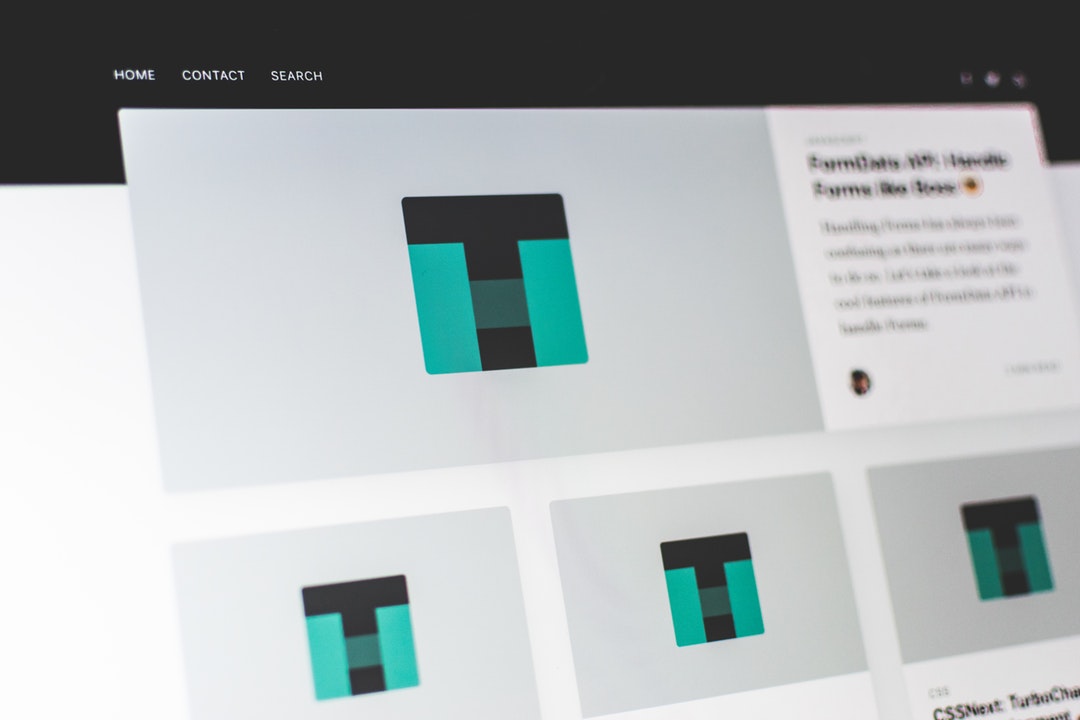
Imagine that you have about 200 images on your page (it could be a categories page in an online store or a photo gallery section or even a blog entry). Let each image size of 250 by 250 pixels and weighs 50 KB. Total we get almost 10 MB of images (200 pcs * 50 kb = 10’000 kb) and 200 requests to the server.
Why we need to show the user with so much information at once? Let’s show him only the first 8 images, and the rest as he needs them. Loading the page in this case will be many times faster. In addition, most of your users will not scroll the page to the end. They will be enough of these 8 already downloaded images!
Customize LazyLoad
These are special plugins and services. With the help of them it’s possible to delay loading of images. This plugin is especially useful for sites with a large number of images. When the plugin is turned on, the loading of the image begins when the user reaches a certain place on the site page. For example, if there are large images on the site at the bottom of the page, and the visitor has not reached this place, then this content simply did not load. A good example of such services can be found here https://myprestamodules.com/services/. Thanks to it, the amount of server resources is consumed less, in case the user does not view the pages completely.
The introduction of this technique can significantly increase the speed of loading your site. It will affect the conversion and the total time of activity of the visitors on your site.
