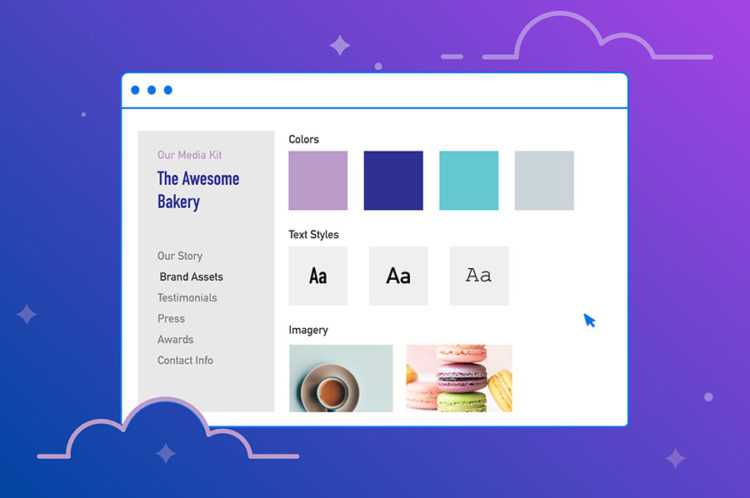You’ve built a great website and spent hours crafting content that’s laser-focused on your target audience. Your traffic is great, the site design is impeccable, and the search engine optimization? You’re hitting every keyword, baby.
But here’s the unpleasant truth: you can be doing all those things right and still not get the interest from advertisers and media outlets that you want to grow your business.
You may be wondering what you can do to turn things around and deliver a comprehensive message to prospects about your services.
Adding your business’ key information to your website can be a way to maintain your brand standards while bringing in new advertisers and collaborators. Collecting these details into a “media kit” can help you provide a convenient place for people to find and use them as needed.
In this article, we’ll take a look at how media kits coordinate with your other content and why you might want to add one to your site. Along the way, we’ll share some stellar media kit examples. We’ll also go over how to create your own media kit in five easy steps.
Whether you’re a blogger, influencer, or entrepreneur, creating a media kit for your website is a must. Let’s get you some press coverage!
Shared Hosting That Powers Your Purpose
We make sure your website is fast, secure and always up so your visitors trust you. Plans start at $2.59/mo.
What a Media Kit Typically Provides
The terms “press kit” and “media kit” are often used interchangeably. A media kit, however, is more specifically geared towards bringing in advertisers or potential clients.
Arguably, a public relations-driven press kit can also bring in advertisers. For this article, we’re going to use the term “media kit,” however, and focus on how it can help you monetize your website, bring in collaborators, and appeal to advertisers.
A comprehensive media kit generally includes the following:
- An introduction. You can use this as an opportunity to present a very targeted message about your business. Alternatively, you can produce an approved bio for anyone to use.
- Site statistics. There’s no need to be humble here — it’s smart to put your best numbers out in front. For example, you can let everyone know what a great opportunity your site presents due to the volume of traffic it receives.
- Advertising opportunities. You can use your media kit to spell out precisely what kind of advertising you have available on your site. Your media kit is a good place to outline what you can’t accommodate as well.
- Audience data. The demographics of your site’s audience might not be right for every advertiser or collaborator. Supplying that information in your media kit can help eliminate any confusion.
Let’s look at an online-only media outlet as an example. The popular website, BuzzFeed, has a global audience of over 650 million. It showcases its media kit information in a clean and scrollable format for potential advertisers. The kit clearly displays the most critical information and allows for opportunities to click through and learn more.
Alternatively, Catherine Summers is a style blogger with a media kit that ticks off all the best practices boxes. Summers immediately jumps in and addresses why anyone would want to work with her and then lays out all the options.
Why You Might Want to Consider Adding a Media Kit to Your Website
As we mentioned before, media kits are prime real estate for showcasing the best of what you have to offer. Plus, you can plainly state how interested advertisers or other potential clients can work with you.
That said, there are are two main audiences to think about when deciding whether you should create a media kit for your website. They include:
- Advertisers. If you are hoping to bring in revenue by offering up space on your website, you’ll want to consider crafting your media kit with an appeal to potential advertisers. Highlighting your audience demographics and the number of views they might get on your site are important metrics to consider.
- Clients. If your primary goal is to bring in new clients or fill out your speaking engagement calendar, there might be other aspects to highlight in your kit as well. For instance, showcasing previous high-profile engagements can heighten your appeal to potential clients.
Understanding the primary goal of creating a media kit for your website can help you prioritize your content and focus your efforts. Of course, your media kit might also have a combination of advertiser and client appeal. As we saw in the examples above, being comprehensive with your media kit is definitely a valid approach.
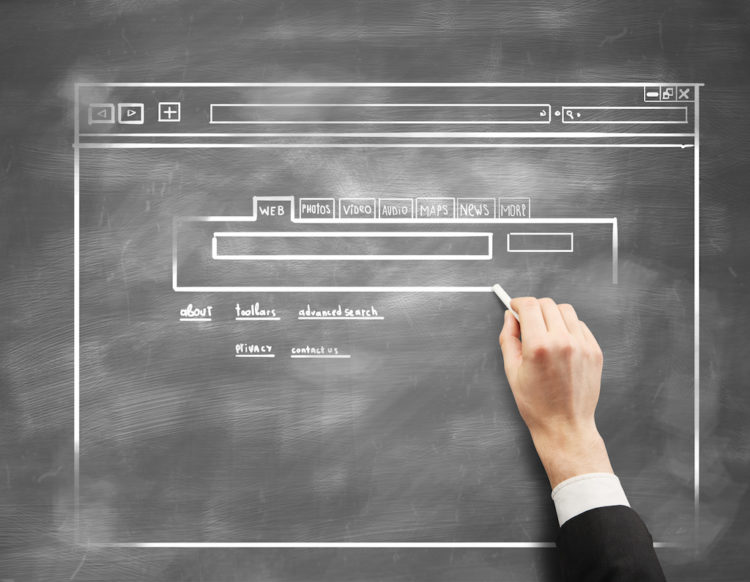
Be Awesome on the Internet
Join our monthly newsletter for tips and tricks to build your dream website!
How to Create a Media Kit for Your Website (5 Key Tips)
Now that you have some idea of what a media kit might include, let’s discuss how you can start building your own. In the following sections, we’ll cover five essential steps that will get you on the path to building an attention-grabbing kit.
1. Establish Your BrandWhen it comes to marketing, brand and brand strategy are vital. Your media kit is one opportunity to really solidify your brand and make sure it’s represented correctly. There are several ways you can help to establish your brand with your media kit.
Providing downloadable documents, press releases, images, and logos or graphics is one approach. Offering these can help encourage site visitors to use your products and establish a friendly atmosphere. Visitors will know it’s OK to use the materials, and you control their quality.
Another element you might consider including in your media kit is a style guide. This guide may take some investment of time to create but can pay off in the long run. A style guide makes it very clear how your brand can and should be used both on- and offline.
2. Provide Relevant StatisticsWe mentioned earlier that one element of a media kit to consider is statistics about your site and business. Depending on your level of experience with tracking analytics, this might seem challenging at first.
If you’re using a managed web host for your website, you might want to see if it provides easily-accessible statistics. For example, here at DreamHost, all of our hosting accounts include user statistics functionality. This can help you track visitor numbers, traffic to your domain, and even referring URLs.
To maximize the benefit of providing your stats, you’ll want to keep in mind who they’re relevant to. In the case of media kits, you’re not really providing these numbers for your readers, but rather for potential advertisers or clients. Therefore, you’ll want to focus on the figures that illustrate the benefits of working with you and your audience. Don’t forget to include follower demographics and engagement data from your social media platforms too!
3. Describe How to Collaborate With YouYour media kit is also a place where you can specifically outline what opportunities you are looking for when it comes to collaboration, such as:
- Affiliate Marketing Opportunities
- Book Deal
- Event Appearances
- Giveaways
- Guest Posting
- Podcast Sponsorships
- Product Reviews
- Site Ads
- Social Media Promotions
- Sponsored Blog Posts

Being specific can help increase the number of quality leads you get. For example, if you are primarily looking for guest posting or social media opportunities, outline the specifics in your media kit.
The LadyBossBlogger website has an excellent example of how to present your collaboration suggestions and opportunities transparently.
Alternatively, you can create forms that allow potential collaborators to give information and outline their inquiries. You’ll also want to consider whether you want to list your prices upfront or encourage prospects to contact you for more details.
4. Share What Others Have to Say About YouTestimonials are used in marketing all the time and for good reason. Your media kit can leverage the power of these as well. As a form of word-of-mouth marketing, collecting strong testimonials (or just creating a list of past media coverage) is often a worthwhile investment of time.
Whether you’re citing past media mentions from publications or sharing sound bites from social media followers, It’s always advisable to note in your media kit exactly where your testimonials are coming from. You can help build trust through transparency in this way.
One useful example to check out is cookbook author Ren Behan’s press site. There, she displays comments and testimonials in a variety of ways.
There are several methods for collecting testimonials. You can use online reviews and LinkedIn recommendations, for example. However you decide to obtain them, you’ll want to make sure it is evident in your media kit whether it is acceptable for others (such as reporters) to use them.
5. Provide Your Contact InformationIt may seem like a simple thing, but providing your contact information is extremely vital. In fact, the contact page is often the most-visited page on any website. You can link to this page in your media kit or simply include contact information and methods within it.
Either way, providing multiple contact options is always a smart approach. Some web users prefer forms, while others will just want to know what your email address is. One good example of combining both methods comes from (not surprisingly) a UX designer’s website.
The simple approach here makes critical information very clear and gives the visitor options. Your contact information is probably not where you want to implement an online scavenger hunt. Also, it’s essential to always keep this information up-to-date, with all links and forms functioning optimally.
Essential Tools and Resources for Building Your Media Kit
Now that you’re armed with some great ideas for your media kit, you might be wondering how to create yours. You can do this entirely from scratch, of course. However, there are also quite a few free and premium resources that can make the process easier.
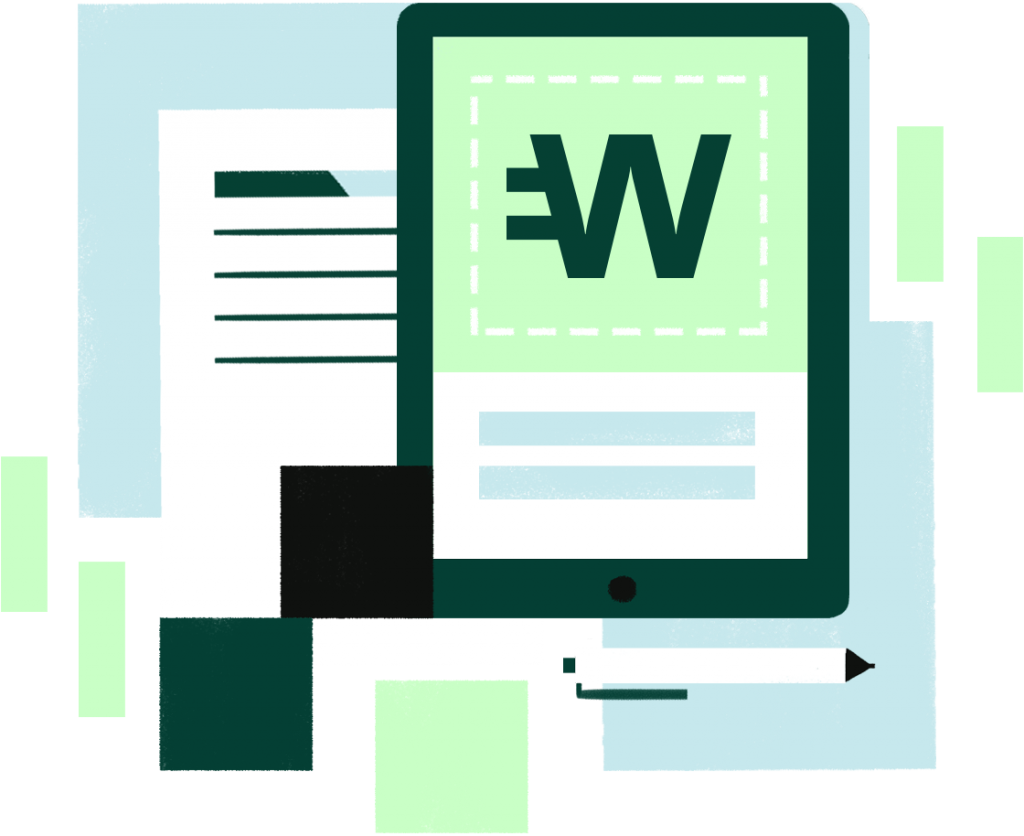
These include:
- Canva. This is an online design tool with beautiful pre-made templates and graphic elements. You can get a free template with limited access or pay to get a variety of upgrades at reasonable prices.
- Creative Market. An online exchange for creative work, Creative Market is like Etsy for marketing materials. You can commission a custom font, or browse other original work to find the perfect fit for your brand.
- WordPress. There are many options out there for building websites, but at DreamHost, we’re partial to WordPress. As a free, open-source tool, it offers immense flexibility. Plus, you’ll find many useful plugins for creating portfolios, displaying contact information, and developing contact forms.
Ultimately, how you create your media kit is less important than what it includes. So you should feel free to use whatever tools you’re most comfortable with and focus on ensuring that your kit is comprehensive, easy to understand, and user-friendly.
Get Those Media Contacts
Bloggers, influencers, small business owners — regardless of your focus, you want to solidify your brand, bring in more work, and attract advertisers. For all those goals, a media kit is the key.
Now that we’ve covered the ins and outs of media kits and shared some industry-standard examples, you should be ready to launch your electronic press kit.
Creating a wow-inducing media kit can take time. Here at DreamHost, we want you to be able to focus on the task at hand, and not get sidetracked by website maintenance and troubleshooting. That’s why we offer complete hosting solutions with reliable support, so you can focus on growing your business!